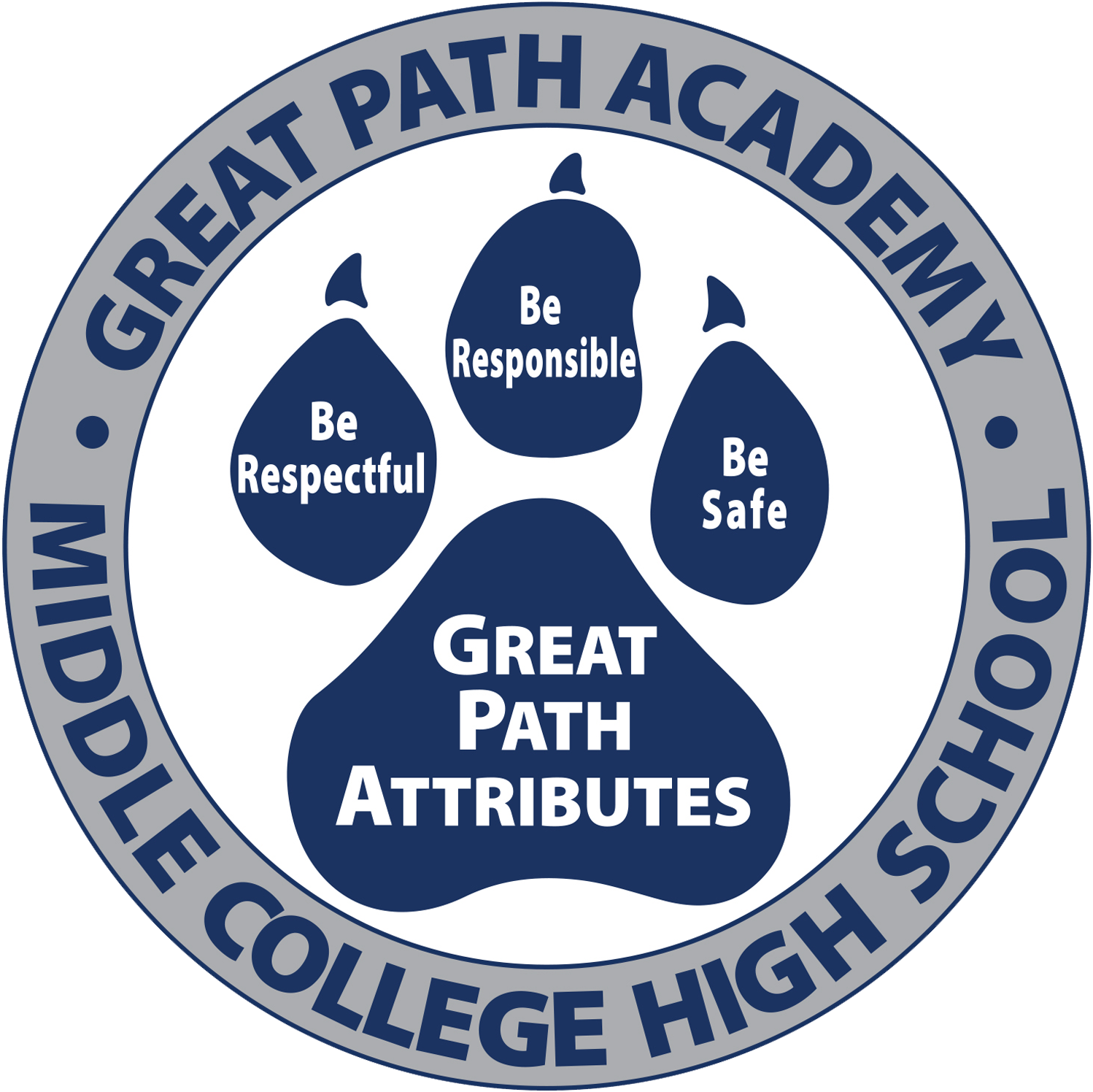Information for Parents
*Please note: information below is subject to change due to our operating procedures in regards to safety for COVID
Dismissal
Procedures for pick-up at the end of the school day at 2:40 p.m.
Bus students:
Bus students are escorted to the bus loop by a staff member, attendance will be taken then they will get on their assigned busses.
Early Dismissal and Absences
We believe students belong in school for the entire school day. We ask that all appointments be scheduled outside of the school day. If your child must leave early from school, we ask that you do the following:
The Main Office must receive written parental/guardian notification with the date and time of the appointment the morning of the dismissal.
The parent/guardian must sign the student out.
Please complete the Google form for Early Dismissal prior to 7:20 am. Early Dismissal Form
GPA scholars are expected to attend school every day. Parents, it is your responsibily to inform the main office and provide documentation, if requested.
The Main Office must recieve notification of a student absence prior to 7:20 am.
Please complete the Google form for Absences. Absence Form
As we continue to examine and evaluate our procedures and in an interest of maintaining a safe environment for everyone at Great Path Academy we are implementing the following:
If you will be traveling anywhere in the building other than the main office as a visitor during the school day we will ask that you sign in at the Main Office and get a visitor’s badge.
If you arrive late with your child please call the Main Office at 860-512-3700 to be allowed into the building. Student will sign in at the Main Office then proceed to class with a late pass.
School And Community Resources For Parents
PowerSchool
Parent Portal is a tool that allows parents and students to access real-time information about attendance, grades (tests, quizzes, projects, homework assignments), detailed homework assignments, messages from the teacher, and school announcements.
You can see this information 24/7, from any computer in the world using a private password that only you know.
Click here to read about Parent Portal & PowerSchool English(PDF)/ Spanish(PDF)
Your student(s) will be able to log in to see assignments and grades using their own unique user names and passwords. Keep your user name and password secure. Your login gives you additional access that your student’s login does not allow; such as requesting parent reports. You will be able use the same login to access all your students’ records.
PowerSchool Parent Portal- When you visit the website for the first time, you will be asked to create an account using the ID and password you receive from the school. Once you create your account, each time you visit you can log in directly using the user name and password you designate.
If you forget your username/password click on “Having trouble logging in?” located in the login entry window under “Password” and then follow the directions to receive an email with your user name and password.
Download the PowerSchool app for iPhone or Android!